How to Present Yourself Effectively: A Guide on CVs and Portfolio Websites
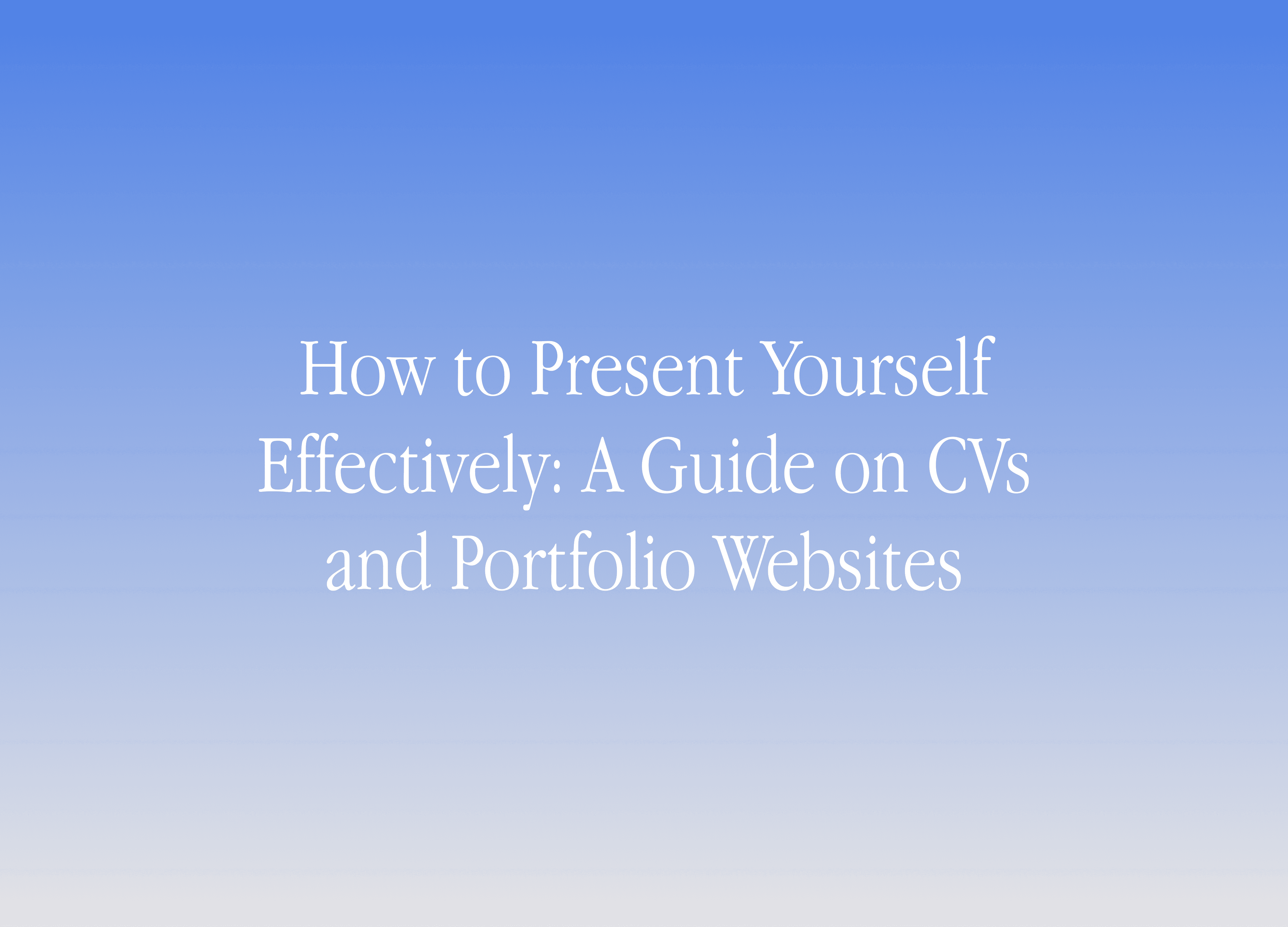
One of the most crucial aspects of anyone's career is their portfolio. Sooner or later, you'll encounter this, and it's better to be prepared in advance. Let's draw an analogy with football. We've all seen highlight reels with goals, and it seems like that player is the best, working flawlessly (but it’s not always a true). Nevertheless, we must admit that the first impression is positive after such videos, and roughly speaking, 'you've sold yourself as that player.' The same goes for your portfolio. Acknowledge that you're not the only professional in your field, and you need to somehow impress the recruiter. Today, I'll help you with that.
Let's start with the basics – the CV. After that, I'll divide the portfolio into three parts: Junior, Middle, and Senior, and share my experience of what and how I did it.
CV
There are plenty of articles on how to properly describe yourself in a CV. However, this article is about my experience, and personally, I took the design of my colleague's resume as the foundation (Thank you, Aizhan, and I hope you don't mind if I share a slightly modified version of your design). Then, I sought out the best designers from big companies and observed how they present their experience. I replicated their approach, thinking that if they are in such significant companies, they must know something. This way, I simply gathered the best from the best and combined it – that's how I work :)
By the way, here's the link to the Figma file of my CV. Feel free to use it to your advantage! Just copy it from me, create a new file, paste it, and the rest is easy – you just need to fill in the details.
Various articles that I've gathered for you here will help you with that. They are mostly in Russian, but if you are an English reader, let me know, and I'll assist you.
1) How can a designer find work abroad? CV
2) What should a designer write on a resume to get noticed?
Web-Portfolio
Junior
At the very beginning, I don't think you should stress too much, but you need to start somewhere. When I started (in 2016), I compiled all my works into a PDF. However, times have changed, and I suggest you gather everything in Notion. In my opinion, the most important thing is that a person can quickly open and find the key aspects of your work, and Notion is perfect for this like no one else! Here's an example of what an ideal portfolio website looks like there – nothing extra, everything is convenient and straightforward!
Here are free templates for such a website.
Another piece of advice – don't be shy about your work at the beginning. I know that initially, you might not like them, but spoiler alert – it will always be that way! So, you need to start somewhere.
Middle
Moving towards the midpoint of my career (2020), I decided to create my own website using Readymag, and it was a valuable and necessary experience. I even crafted two different versions. The content slightly changed, and I began to curate works that I wanted people to see.
The benefits of this approach: you'll learn to build a website using a builder (never a bad skill to have), you'll feel like a one-person orchestra because you did everything yourself, and you won't have to pay someone for the work – you'll do it all on your own. Plus, you'll stand out from the crowd.
The drawbacks of this approach: there will be many mistakes, things may lag, and you'll spend a lot of time – and by the time everything is done, you might lose interest.
Now, I want to discuss the project presentation in more detail. Start thinking not only about the website itself but also about its content. My approach was to browse numerous projects on Behance, gather the ones I liked the most, and borrow their ideas (as you can tell, I'm a born thief).
Here are more articles on this topic (they are also in Russian; if you are an English reader, write to me, and I'll help you).
1) Portfolio advice
2) How we make cases for Behance or 84 projects and 23 ribbons later
Senior
Recently, I updated my website, and it now looks like this. So, what sets me apart as a Middle from my Senior self? I no longer attempt to do everything myself; I buy from others and save my time. I purchased a website template in Framer and simply filled it in. It took me a week, saving my time and nerves, and I achieved better results than if I had done it myself. Why do it yourself when someone else is better at it? My job is to create good designs, not good websites. Additionally, I didn't want just a portfolio site; I added my articles and digests. If I had done it myself, I wouldn't have had the energy and patience for that.
Here are templates for such websites (they are paid, but at least you'll save time).
1) Portfolio Templates 1
2) Portfolio Templates 2
Also!
Don't hesitate to showcase your work, and always strive to share it! Overall, the progress goes like this: initially, all your works; then, the best works with a more polished presentation; and then, even better works with an even more refined presentation. And don't forget that this is not the only thing recruiters look at – don't give up! Apply a 100 times, receive 99 rejections, but 1 time you will succeed. Good luck!